Keeping up with your industry not only allows you to know what is going on to stay current, but gives you the advantage to go above and beyond to get ahead of the curve to leverage on new strategies and tactics to grow your business. It is important to have a reliable, effective and time conscious way to do this, and Google Alerts might be something you want to look into.
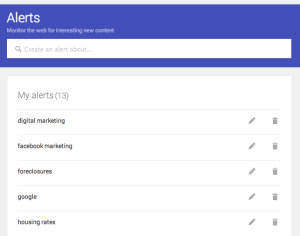 With Google Alerts, you can get search engine results based upon your requests sent directly into your email inbox. Not only are you saving time, but you’re getting the results you are looking for, and there is no need to passively go through the results one-by-one to get what you are looking for.
With Google Alerts, you can get search engine results based upon your requests sent directly into your email inbox. Not only are you saving time, but you’re getting the results you are looking for, and there is no need to passively go through the results one-by-one to get what you are looking for.
So where do you go to start utilizing this time-saving tool?
First things first, open up your browser and go to google.com/alerts. Here you will see a few areas to put in what it is you want search results for, the result type (news, blog, video, etc.) , how often you want to receive the results (once a day, as It happens, etc.), how many (all results or best results) and your valid email address. You will receive an email to confirm and activate your account to be set up with Google Alerts.
 If you want to go further and manage your alerts or create new ones, you will need to create a Google account, if you don’t already have one. Within this space, you can delete alerts, create new ones or adjust current alerts.
If you want to go further and manage your alerts or create new ones, you will need to create a Google account, if you don’t already have one. Within this space, you can delete alerts, create new ones or adjust current alerts.
With Google Alerts in your inbox, you will never miss another article, video or blog that directly affects you and your industry. Staying current is a key tool in maintaining and growing your business in the digital age, and can be cost and time effective if done correctly.

Google Alerts, Thank you, Nate !!!